- This guide will help you through the following:
- Create a free account to sign up to service
- Select and pay for service (with Alipay)
- If you’ve already set up the service:
- Click here to jump to this guide to help you set it up quickly!
Let’s start by getting the service:
Fenghost Internet Speed Service
Clicking here will open it up in a new tab. The page is somewhat mostly in Chinese, and in-page translation from your browser seems to cause problems. The basics for account setup and service type I can detail here for you:
(Total time to set up is <1 minute!)
Account creation

In the top right corner select the purple button.
Don’t bother with the language button, it’s just for show
Choose the right-hand-side button to create a new account

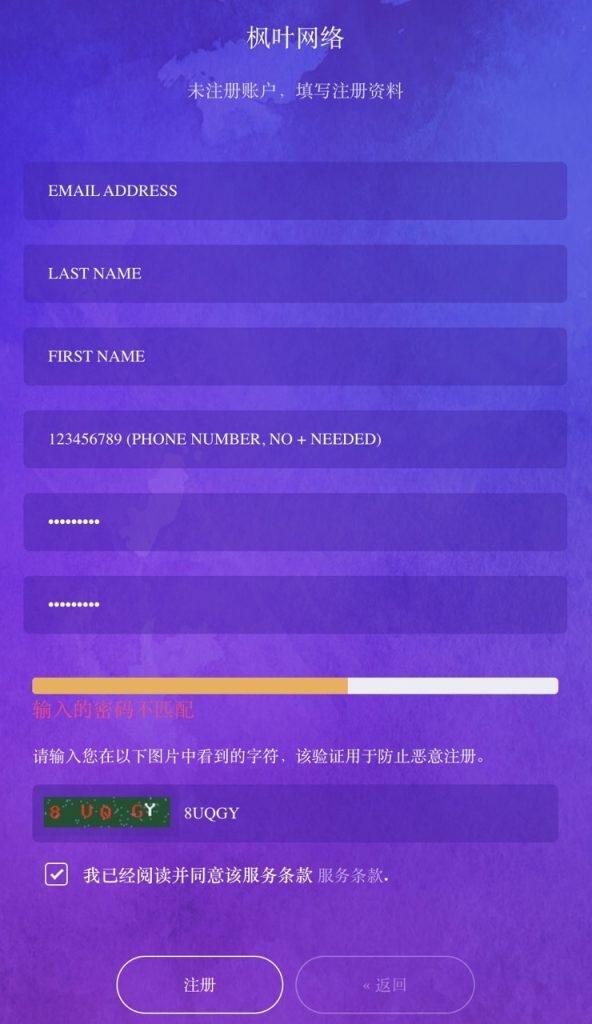
Fill in the form, with the content as I’ve indicated on here. Remember the bot-check verification at the bottom. And remember to check off the TOS at the bottom.
Verify your email address
Upon signing up you will arrive here, which indicates that the verification email was sent out. Go check your email and if nothing shows up, hitting the black button will send another verification email.
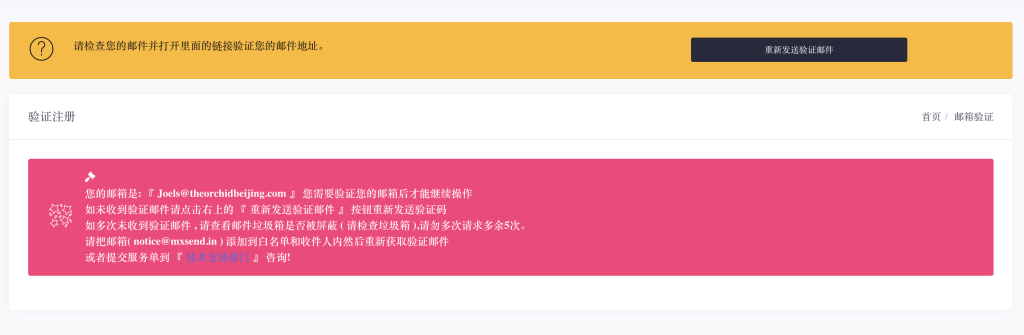
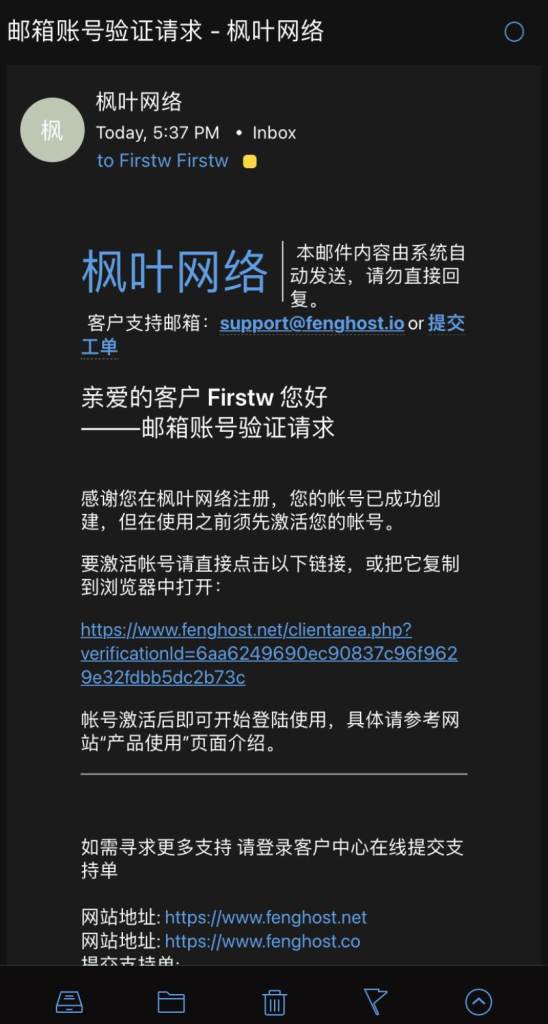
Click the big link in the middle of the email to verify. That will return you back to a log in screen.
Log back in and select package
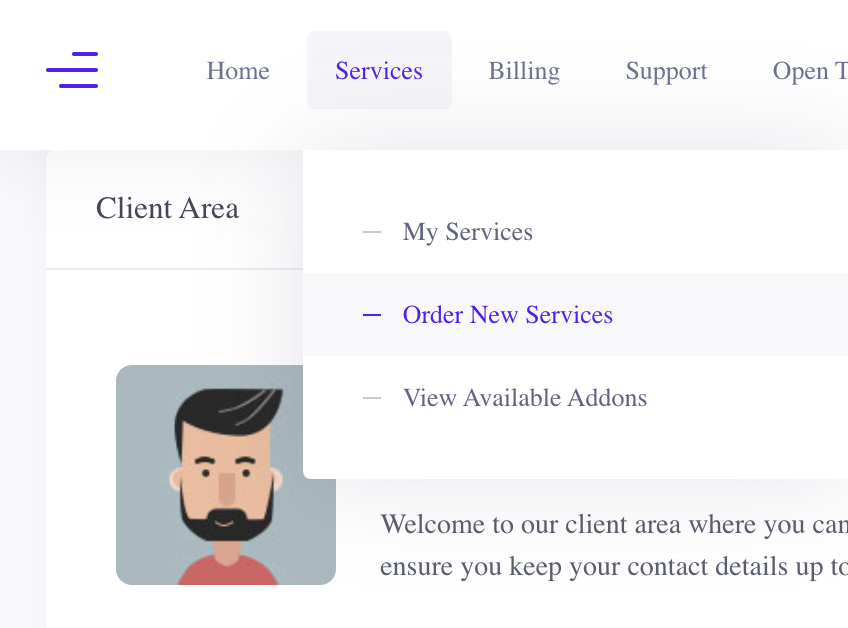
Log back in and go to new services
Click ‘Services’ on the top menu bar, followed by ‘Order New Services’. This will take you to the service selection menu
The only section you care about is the one in the top right corner. (Internet Speed app )
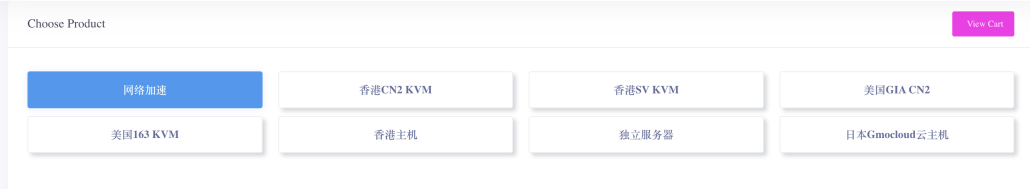
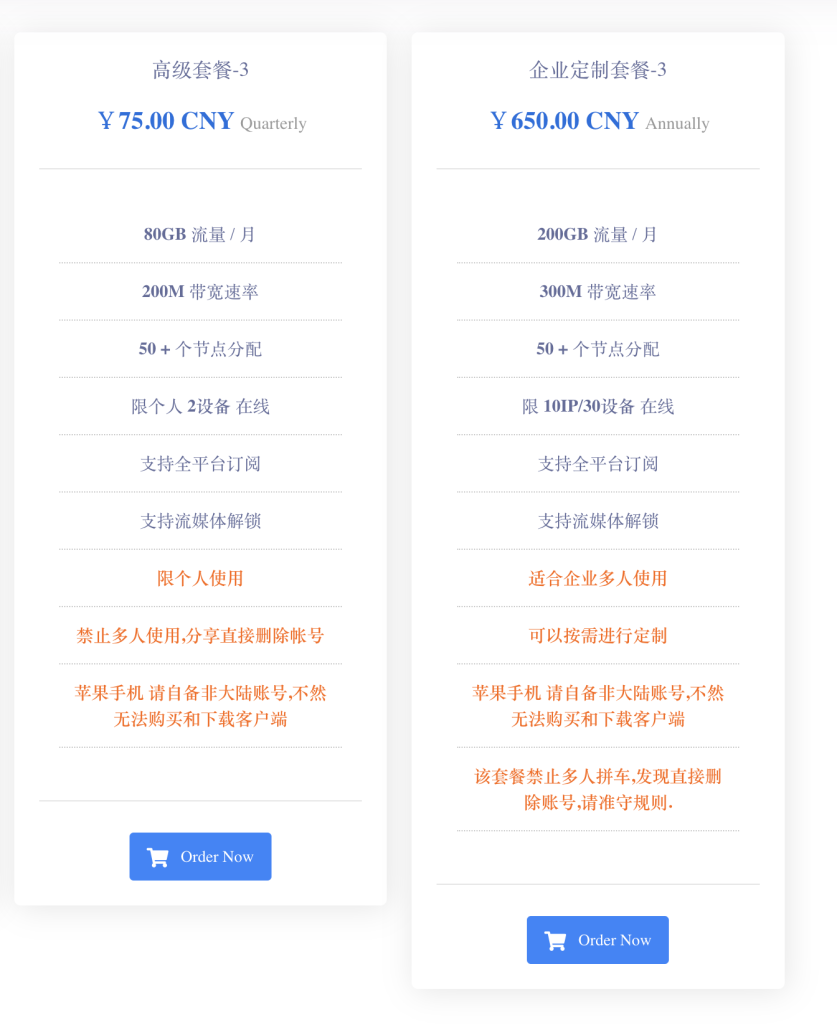
Select the service type. At the moment there are two available:
3 months quarterly package, or the annual business package. The standard quarterly plan has a 2 device limit.
The business plan is good for 10 devices! You can add more devices quite easily afterwards though.
CHECKOUT
Here you can adjust things like adding devices beyond the default, and the billing cycle. Additional bandwidth likely unnecessary.
Also tick off the policy confirmation box.


If all is good, after making your changes the total should adjust itself. Hit continue — to continue.
Hit the checkout to continue.
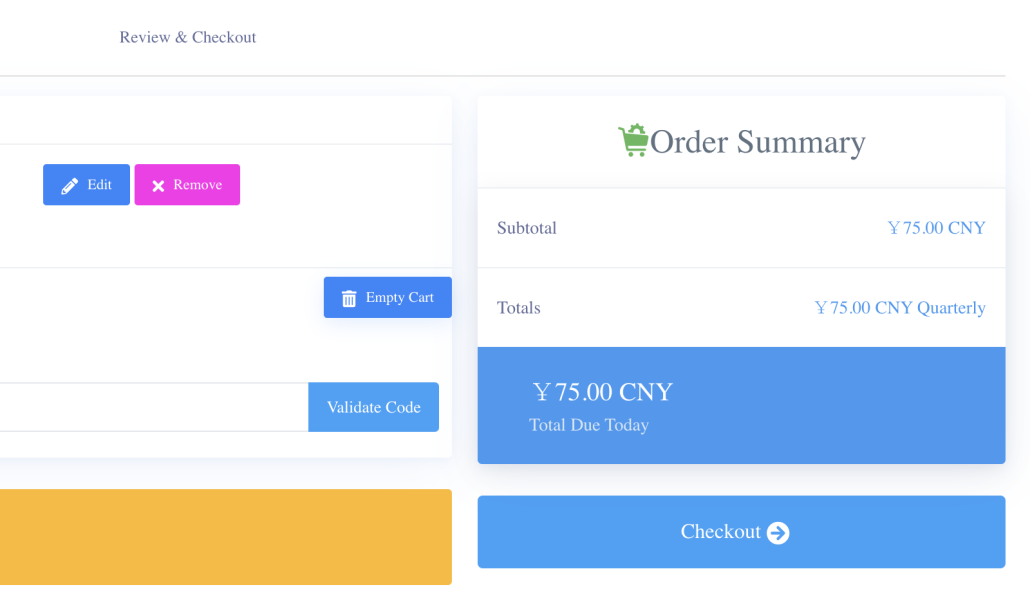
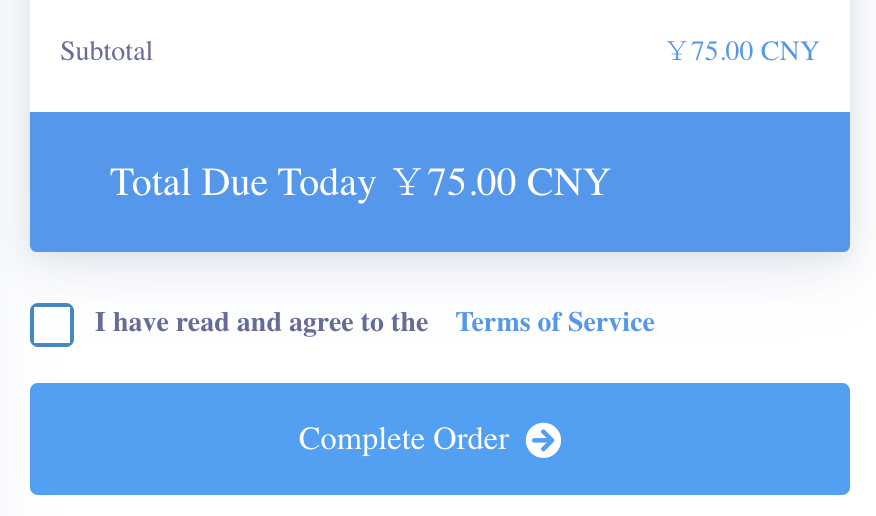
Tick off the final TOS reminder and hit Complete Order.
Scan with alipay app to pay
Payment at the moment appears to be in Alipay only. Thankfully setting up Alipay is not that hard anymore (see the Alipay page here) and is also a very helpful part of your in-China experience.
Next: onto the devices
Hit the button to jump to the final bit where we get each device to work with your new socks proxy.